
Why you ask? Because it’s awesome!
What is this thing?
This beautiful big red button before you is a programmable, USB powered macro button.
What does it do?
Using a jumper on the inside of the unit, you can set this button to activate a large number of options. If for example you wish to turn off your computer when you press it, activate sleep, mute/play etc, launch nukes from NORAD you can do it! Why would you need to do that? Who cares! It’s awesome. If you’d like to use it to open up your favorite website automatically (say realtechreviews.com) you can do that too.
I will never tell you what I’m doing with mine muahahaha! People ask me what this thing is all the time and I always make up something witty to say.
I purchased this when I bought the Koolertron macro keyboard (https://realtechreviews.com/wp-admin/post.php?post=492&action=edit) which I use all the time to automate all manner of tasks from building applications and pushing to Git, automatically opening multiple websites, executing python scripts etc. The options are endless and the amount of time I save automating such tasks is worth it’s weight in gold!
This button can execute one single function from a predefined set of macros.
In order to select the macro, simply unscrew the enclosure and set the jumper according to the literature that ships with it.
It’s built well and will likely stand up to true, industrial abuse. It comes with a cover that you can affix a zip tie or other fastener to and stickers that say “DO NOT TOUCH” and “WARNING”. I use both.
Who is this for?
- Anyone that has an actual need for a programmable macro USB button.
- Anyone with a sense of humor and loves gadgets.
Where to purchase:
- Usual suspects, Amazon etc.
If you don’t mind, please use the following link which will provide me a few cents on the dollar.

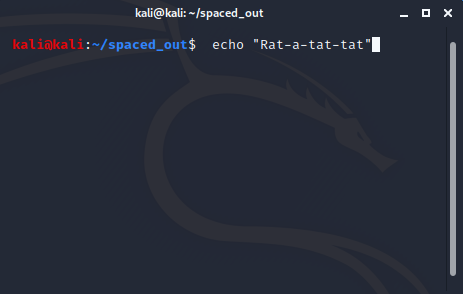
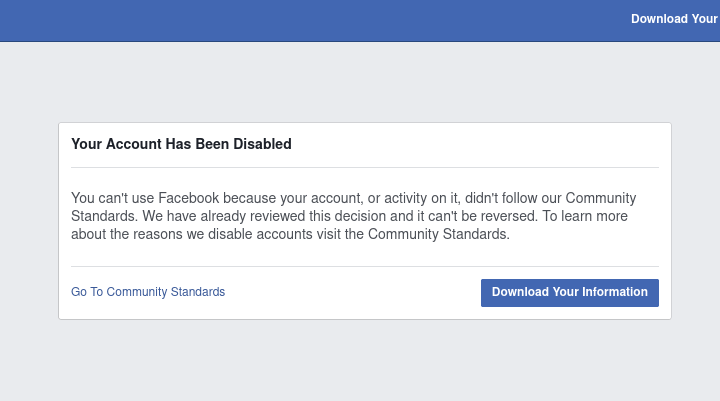

More Stories
Every Day Carry: Key Chain Edition
Facebook Ad Services Review: What a horrible mess you have become.
Review: Crane E-Ne Bicycle Bell. Best bike bell on the market?