
If you don’t know, as a programmer, I spend more time sharpening my blade if I can, rather than spending time and resources on repetitive tasks.
With that said, here is a picture of my work station:

I’ve had people ask what that little keypad is just above my Razer Huntsman Elite (https://realtechreviews.com/razer-huntsman-elite-keyboard-review/)
so let me tell you.
This device is a programmable keyboard which allows you to set macros that enables you the ability to perform sequences of actions with a single keystroke. Let’s say you want to automate building a package and push it to Git, you can do that. You can even have it input common characters or phrases with a single key-press. I have a whole row dedicated to inputting phrases like “http://, https://, matt@novatechnocrat.com, other gmail/yahoo emails” for example so if I ever need to type those characters, which I do daily and possibly hourly, then I simply press the dedicated key to do so. Sound cool? It is.
This is reliant on two things which could be construed as “gotchas”.
Gotchas:
- Needs a Windows PC to program. I can not get it to work with a VirtualBox or KVM Window’s virtual machine. It communicates over a serial connection that doesn’t play well with VMs. I’ve contacted the manufacturer and will report if I ever find a workaround. With that said, after you program the keyboard, you can use it on any other system as it’s registered as a regular keyboard.
- Although you don’t technically need anything to perform simple functions, you’ll want another piece of software to get the most use out of it.
What the duck, Chuck! Well simma down nau, simma down! I use software called Autokey on Linux to map functions with control characters like Ctrl+Shift+Alt+Super+1. When I type that sequence of keys, Autokey spits out the phrase “http://”, for example. When I type Ctrl+Shift+Alt+Super+2, I get “https://”. I have mapped the Koolertrons 13th & 14th keys to perform those sequences. When you combine Koolertron’s ability to program a single key as a sequence such as “Ctrl+Shift+Alt+Super+1 etc, and Autokey’s ability to program effectively anything you want by pressing such a sequence, magic is made.
In fact, your system thinks that you are physically typing these phrases as this is quite literally a keystroke injector similar to the USB Rubber Ducky from Hak5. This however is not designed for that purpose and is pretty limited to the macros you can program.
If you use Windows, check out the AutoHotKey program: https://www.autohotkey.com/
Keyboard Maestro for Mac: http://www.keyboardmaestro.com/main/
Specs:
- 23 programmable keys, 12 advanced macros and 12 quick macros
- Backlit variable brightness keyboard
- Comes with replaceable QWERTY and blank key-caps so you can customize it to meet your needs, key-cap puller tool, (decent) instructions, and a nice USB-C cable.
- The body is plastic and feels light, but not cheap.
The device is built nice and doesn’t feel cheap. It’s a bit more expensive than you’d expect and with that said, it comes bundled with quality products that justify the price. All functions work as expected and the variable brightness is a huge plus to me. I like my keyboards lit, but very low to where I can just decipher the keys. If you look at my setup, it fits in very cleanly with my work station.

The keys have a great clicky feedback that you come to expect from “blue” keys. You won’t be typing on this, however the feedback you receive is reassuring.
Verdict:
While it fits a niche market, the Koolertron keyboard is a great device. If you think you can use it, BUY IT.
Links below.

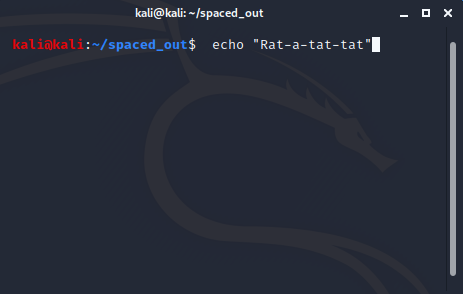
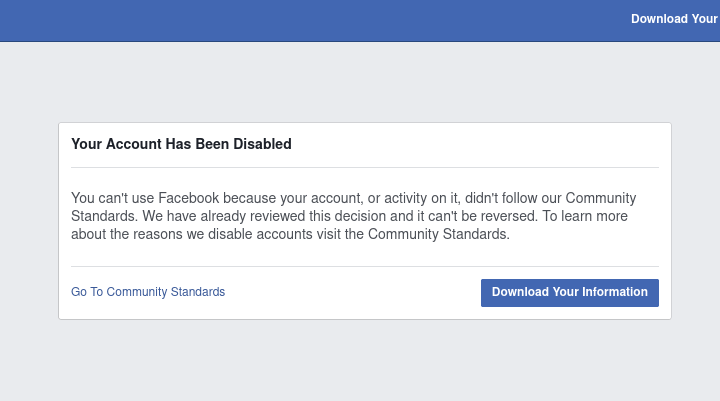

More Stories
Every Day Carry: Key Chain Edition
Facebook Ad Services Review: What a horrible mess you have become.
Review: Crane E-Ne Bicycle Bell. Best bike bell on the market?